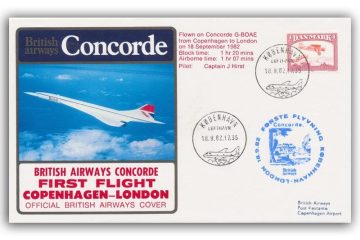Troubleshooting YouTube: Why Videos Are Not Playing

The Growing Concern of YouTube Playback Issues
As one of the leading platforms for video content globally, YouTube has become an indispensable part of daily life for millions. However, a concerning number of users are reporting issues where videos simply do not play. This problem, which can stem from various sources, has generated significant discussion in online forums and social media, highlighting the importance of knowing how to resolve these playback concerns.
Common Causes of YouTube Playback Problems
Several factors can contribute to the frustrating issue of YouTube videos not playing. Some common causes include:
- Internet Connectivity: A slow or unstable internet connection is often the primary culprit. Buffering issues or slow loading times can hinder video playback, especially if you attempt to access high-definition content.
- Browser Compatibility: Outdated or incompatible web browsers can create barriers to video playback. YouTube recommends using the latest versions of popular browsers like Google Chrome, Firefox, or Safari for optimal performance.
- Extensions and Ad Blockers: Browser extensions, particularly ad blockers, can impede video playback by interfering with embedded ads or YouTube’s scripts. Disabling these extensions may resolve the issue.
- YouTube Server Issues: Occasionally, the problem might not be on the user’s end. Server outages or maintenance activities on YouTube’s part can prevent videos from playing. Users can check platforms like Twitter for real-time updates on YouTube’s operational status.
Steps to Resolve Playback Issues
If you’re facing issues with YouTube not playing videos, several troubleshooting steps can help restore functionality:
- Check your internet connection to ensure it is stable and fast enough for streaming.
- Clear your browser’s cache and cookies, as these can sometimes interfere with how websites function.
- Try accessing YouTube from a different browser or device to see if the problem persists.
- Disable any ad blockers or browser extensions and refresh the page.
- Update your browser to the latest version or use a different one that is known to work well with YouTube.
Conclusion: Staying Informed and Prepared
With the disruptions caused by YouTube playback issues, it is crucial for users to stay informed about potential causes and solutions. By understanding the common problems and how to troubleshoot them effectively, users can ensure they spend more time enjoying content and less time dealing with technical difficulties. As reliance on digital media continues to escalate, addressing these issues promptly will remain significant for maintaining a seamless viewing experience.